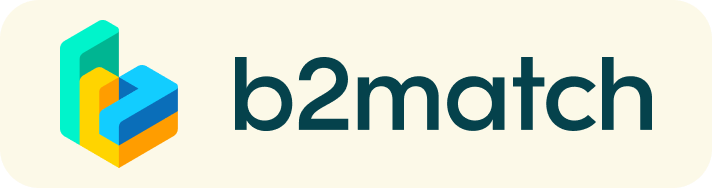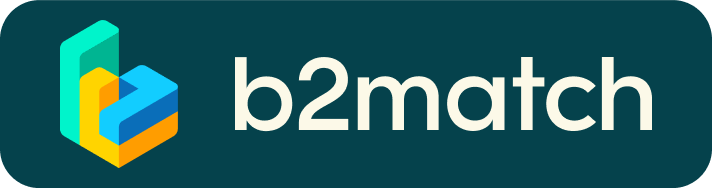Eventos de matchmaking virtuales: ¿Cómo funcionan?
Un evento de matchmaking es una forma rápida y sencilla de conocer posibles socios de cooperación. 20 minutos pasan rápido, pero son suficientes para establecer las primeras conexiones antes de que finalice la reunión y comience la siguiente charla.

1) Registro
Registro haciendo click al botón de Registro
2) Publica un perfil de empresa para mostrar tus necesidades
Crea un perfil de empresa claro y conciso para aumentar tu visibilidad en la plataforma b2match.
Tu perfil debe describir quién eres, qué puedes ofrecer a los socios potenciales y a quién te gustaría conocer.
Un buen perfil generará muchas más solicitudes de reuniones.
3) Explora perfiles de asistentes
Vaya a la participants list para descubrir quién ofrece oportunidades de negocio interesantes y prometedoras.
4) Envía y recibe solicitudes de reunión
Explora el listado de participantes publicados y envíe solicitudes de reunión a aquellos que desea conocer durante el evento.
5) Reuniones
Accede a tus reuniones en Mi Agenda o Reuniones, donde tendrás tu agenda completa del evento y el listado de tus reuniones. ¡Revisa tu cámara y micrófono y no llegues tarde!
¿Cómo iniciar una reunión virtual?
- Identify promising participants on the Participants list or the Marketplace page on the event's website. Once you found a suitable meeting partner, click "Request meeting" to send them a meeting request.
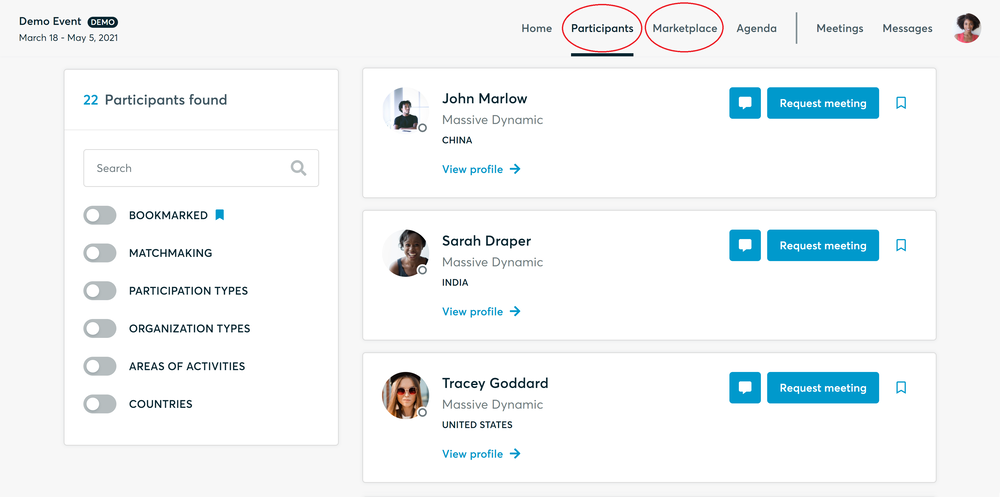
- Use the Messages functionality to chat about common interests and availability.
- Click "View Profile →" to find out more about the participant
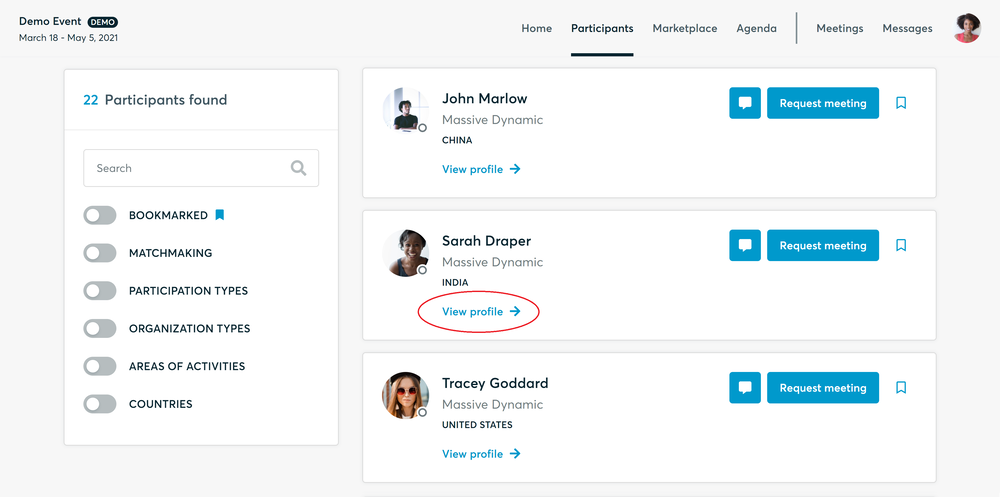
- If you would like to have a meeting with them, you can also request a meeting here.
- Check My agenda and Meetings for your schedule and your list of confirmed meetings.
- At the time of the meeting, go to the Meetings page and click on Start Meeting
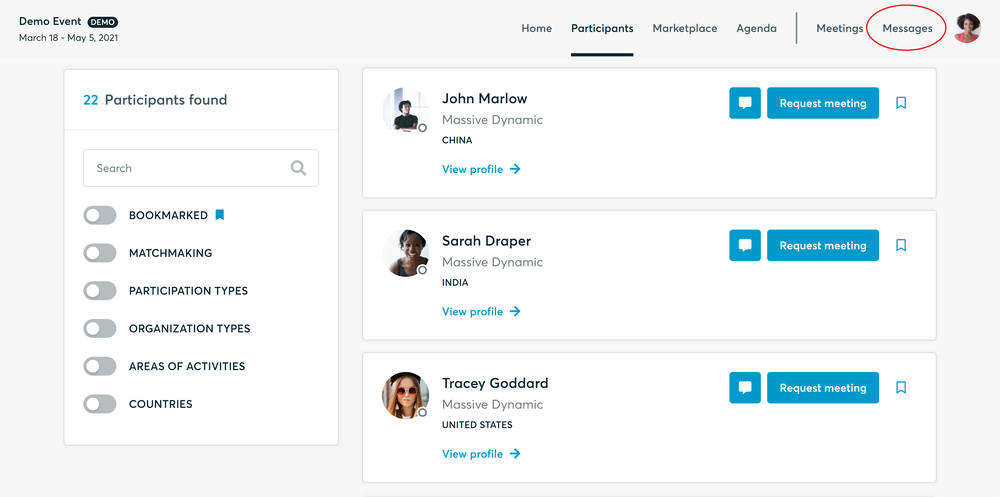
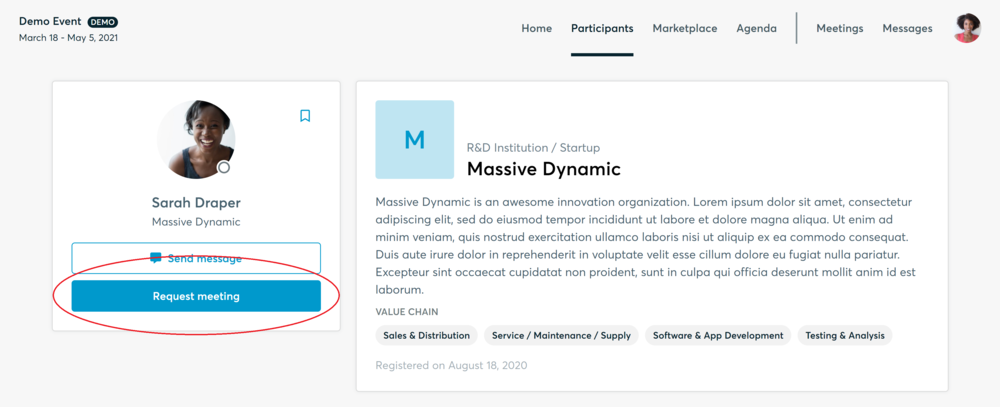
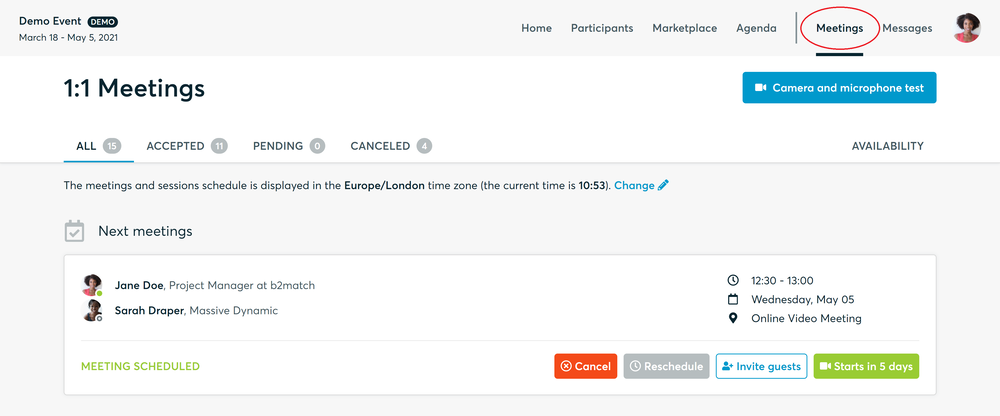
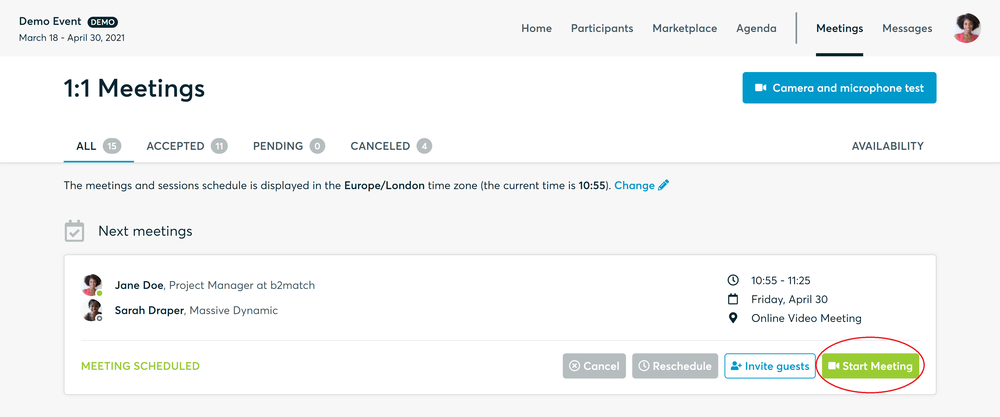
- You can invite guests through the Invite guests button, or share your screen through the screen sharing button
- A virtual meeting can be started at any given time before its ending time and it won't stop automatically, one of the participants has to end it
- The remaining time will be displayed on the top left corner
- The next meeting card will be displayed with one minute before the next meeting
- Clicking on Start Next Meeting will end the current meeting and will start the next one
Requisitos técnicos para reuniones virtuales
The virtual meetings take place through the b2match video tool, which is integrated in the b2match platform and it doesn’t need to/it can't be downloaded.
- install the latest version of your browser
Use a device with an incorporated webcam or a webcam. Without the camera, the meeting can still take place in the audio mode.
Microphone and camera
You can test your microphone and camera in your Meetings list, once you are logged in to your b2match profile. In order to do this, you need to click the blue Camera and microphone test and follow the instructions.
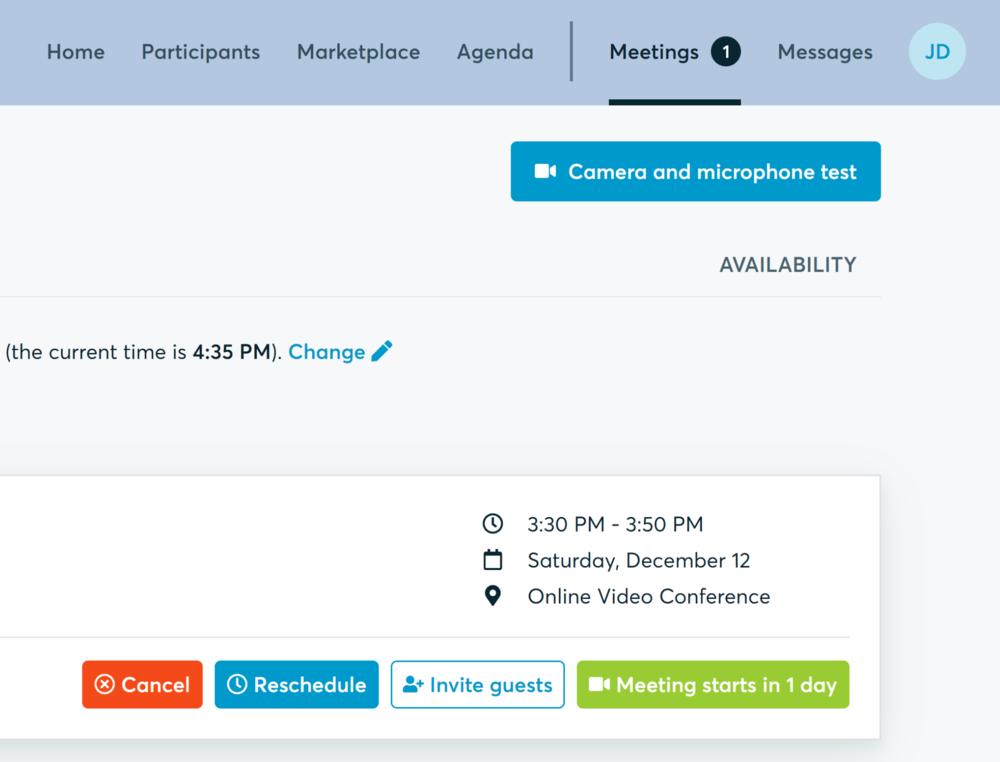
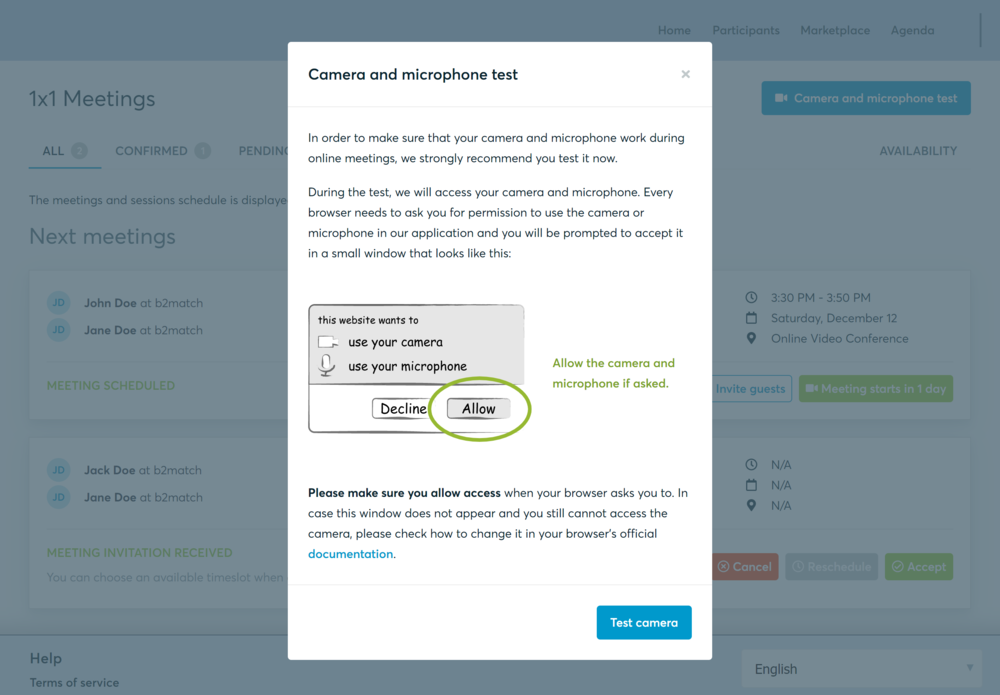
If there are issues, the system will indicate the browser's documentation's regarding the microphone and camera usage
- browser's permissions to use the microphone and camera
- system's permissions for the microphone and camera
Additionally, you can do the following checks:
- test your microphone with other apps, such as Google Meet, Skype, Zoom, etc.
- run Twilio's network test, which will start an automatic diagnosis to check if Twilio has permission to use your microphone and camera
- Twilio is the name of the software we use for online meetings
¡Muchas suerte!